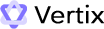Use .dropdown-center on the parent element.
Use .dropup-center
on the parent element.
You can use <a> or <button> as
dropdown items.
Use data-bs-offset or data-bs-reference to change
the location of the dropdown.
Use .dropdown-item-text. to create non-interactive dropdown items.
Add a .dropdown-header to label sections of actions in any dropdown menu.