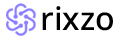Frequently Asked Questions
Require assistance? Here are some of our commonly asked questions!
Discover answers to common queries and find solutions to your concerns with our comprehensive list of frequently asked questions.
You can update your account settings by going to the settings page, where you can change your personal information, password, and notification preferences.
To reset your password, go to the login page and click on the "Forgot Password" link. You will receive an email with instructions to reset your password.
To change your email address, navigate to the account settings page, where you can enter a new email address and verify it through a confirmation email.
To enable two-factor authentication, go to your account settings and click on the "Security" tab. You can enable two-factor authentication using an authenticator app or SMS.
If you want to delete your account, please visit the account settings page and follow the instructions under the "Delete Account" section. Note that this action is irreversible.
To update your privacy settings, navigate to the "Privacy & Security" section in your account settings. Here, you can manage data sharing options, control who sees your profile information, and adjust permissions for third-party apps.
To enable two-factor authentication, go to the "Security Settings" and choose the two-factor authentication option. You can set it up using an authenticator app or receive codes via SMS for enhanced account security.
You can manage your data sharing preferences by visiting the "Privacy Settings" page. Here, you can control how your data is shared with third-party services and manage permissions for apps connected to your account.
If you suspect unauthorized access to your account, go to the "Security" section and review your recent activity. You can log out of all devices, reset your password, and enable two-factor authentication for added protection.
You can request the deletion of your personal data by navigating to the "Privacy Settings" page and selecting the option to delete your data. Note that this action is irreversible, and your data will be permanently removed from the platform.
You can update your billing information by navigating to the "Billing & Payments" section of your account. Here, you can add or edit your credit card details, billing address, and other relevant information.
To view past invoices, go to the "Billing History" section under "Billing & Payments." You can download invoices and review transaction details from previous billing cycles.
Yes, you can switch your payment method at any time. Simply go to the "Payment Methods" section in your account settings and choose between credit card, PayPal, or other available payment options.
If your payment fails, you'll be notified via email. To resolve the issue, ensure your payment details are correct and up to date. You can also try using a different payment method.
To cancel your subscription, navigate to the "Subscription" section of your account and select the "Cancel Subscription" option. Follow the prompts to complete the cancellation process.