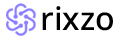Notification Preferences
Choose how you would like to receive notifications for new messages.
Email Signature
Create a custom email signature that will be added to the end of your messages.
Spam Filter Settings
Manage your spam filter preferences to control what gets flagged as spam.
Auto-Reply Settings
Set up an automatic reply for when you are unavailable.
Theme Settings
Choose a theme for your email interface.
Two-Factor Authentication
Add an extra layer of security to your account by enabling two-factor authentication (2FA).
Once enabled, you will receive a verification code via SMS or an authenticator app every time you log in.
Password Management
Ensure your password is strong and secure. Consider changing your password regularly.
Security Questions
Set security questions to help verify your identity if you forget your password.
Recent Activity
Review your recent login activity to ensure there are no unauthorized access attempts.
Logout from All Devices
If you suspect any unauthorized access, you can log out from all devices.
Personal Information
Update your personal information to ensure accurate communication.
Change Password
Update your password to maintain account security.
Account Preferences
Customize your account settings according to your preferences.
Delete Account
If you wish to delete your account, please be aware that this action is irreversible.
Save Changes
Once you have made your changes, click the button below to save.