Theme Buttons
Predefined button styles, each serving its own semantic purpose.
Disabled Buttons
Predefined button styles, each serving its own semantic purpose.
Outline Buttons
Predefined button styles, each serving its own semantic purpose.
Rounded Buttons
Predefined button styles, each serving its own semantic purpose.
Rounded Outline Buttons
Predefined button styles, each serving its own semantic purpose.
Button Sizes
Fancy larger or smaller buttons? Add
.btn-lg or .btn-sm and .btn-blockfor
additional sizes.
Block Button Sizes
Fancy larger or smaller buttons? Add
.btn-lg or .btn-block and .btn-smfor
additional sizes.
Button with Icons
A basic button with added icons.
Button Icons
Predefined button styles, each serving its own semantic purpose.
Loading buttons
Add .btn-loading to
use a loading
state on
a button. The width of the button depends on the length of the text
inside Since
the loading spinner is implemented using the element.
Social Icons
You can use only icons.
Toolbar Buttons
Combine sets of button groups into button toolbars for more complex components.
Tag Buttons
Add .btn, <input>, <a>classes to quickly create
a styled
button..
Basic Button Group
Use any of the available .btn in
.btn-group classes to quickly
create a
styled button.
Toggle Buttons
Add data-bs-toggle="button" to
toggle a
button .active class & required
aria-pressed="true".
Outline Button Group
Use any of the available .btn .btn-outline- in .btn-group classes to quickly
create a
styled button.
Checkbox Button Group
Use any of the available .btn in
.btn-group classes to quickly
create a
styled button.
Radio Button Group
Use any of the available .btn in
.btn-group classes to quickly
create a
styled button.
Min-Width Buttons
Combine sets of button groups into button toolbars for more complex components.
Dropdown Buttons
A button variant for using only icons.
Vertical Button Groups
Use any of the available .btn-group-vertical classes to
quickly
create a styled button.
Button Group Sizes
Use any of the available .btn-group-* in
.btn-group classes to quickly
create a
styled button.
Button Groups
Group a series of buttons together on a single line with the button group.

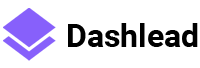











Social Icon Buttons
The classic button, in different social classes.