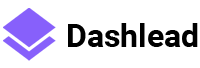Basic Example
Wrap the dropdown’s toggle (your button or link) and the dropdown menu within .dropdown, or another element that declares position relative. Dropdowns can be triggered from link or button elements to better fit your potential needs.
Drop Up
Trigger dropdown menus above elements by adding dropup class to the parent element.
Active Menu Item
Add active class to items in the dropdown to style them as active.
Disabled Menu Item
Add disabled class to items in the dropdown to style them as disabled.
Dropdown Header
Add a header to label sections of actions in any dropdown menu.
Dropdown Divider
Separate groups of related menu items with a divider.
Single Button Dropdowns
Any single .btn can be turned into
a dropdown toggle with some markup changes.The best part is you can do
this with any button variant, too
Single Square Outline Button Dropdowns
Any single .btn can be turned
into
a dropdown toggle with some markup changes.The best part is you can
do
this with any button variant, too
Single Light Button Dropdowns
Any single .btn can be turned into
a dropdown toggle with some markup changes.The best part is you can do
this with any button variant, too
Rounded Light Button Dropdowns
Any single .btn can be turned into
a dropdown toggle with some markup changes.The best part is you can do
this with any button variant, too
Rounded Button Dropdowns
Any single .btn can be turned into
a dropdown toggle with some markup changes.The best part is you can do
this with any button variant, too
Rounded Split Button Dropdowns
Any single .btn can be turned into
a dropdown toggle with some markup changes.The best part is you can do
this with any button variant, too
Split Button Dropdowns
Any single .btn can be turned into
a dropdown toggle with some markup changes.The best part is you can do
this with any button variant, too
Split Button Dropdowns
Any single .btn can be turned into
a dropdown toggle with some markup changes.The best part is you can do
this with any button variant, too
Icon Dropdowns
Dropright & Dropleft
Trigger dropdown menus above elements by adding dropright & dropleft class to the parent element.
Dropdown Sizes
Button dropdowns work with buttons of all sizes, including default and split dropdown buttons