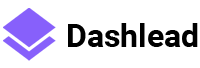Opacity Example
You can set opacity to an element instantly by using the following utilities classes for opacity.
Lorem ipsum dolor sit amet, consectetur adipiscing elit. Integer posuere erat a ante.
Lorem ipsum dolor sit amet, consectetur adipiscing elit. Integer posuere erat a ante.
Lorem ipsum dolor sit amet, consectetur adipiscing elit. Integer posuere erat a ante.
Lorem ipsum dolor sit amet, consectetur adipiscing elit. Integer posuere erat a ante.
Lorem ipsum dolor sit amet, consectetur adipiscing elit. Integer posuere erat a ante.
Lorem ipsum dolor sit amet, consectetur adipiscing elit. Integer posuere erat a ante.
Lorem ipsum dolor sit amet, consectetur adipiscing elit. Integer posuere erat a ante.
Lorem ipsum dolor sit amet, consectetur adipiscing elit. Integer posuere erat a ante.
Lorem ipsum dolor sit amet, consectetur adipiscing elit. Integer posuere erat a ante.
| Class | Value |
|---|---|
.op-[value] |
0 | 1 | 2 | 3 | 4 | 5 | 6 | 7 | 8 | 9 |
| Class | Value |
|---|---|
.op-[breakpoint]-[value] |
breakpoint: xs | sm | md | lg | xl value: 0 | 1 | 2 | 3 | 4 | 5 | 6 | 7 | 8 | 9 |
Shadow Example
You can add or remove shadow to an element instantly by using the following utilities classes for shadow.
Lorem ipsum dolor sit amet, consectetur adipiscing elit. Integer posuere erat a ante.
Lorem ipsum dolor sit amet, consectetur adipiscing elit. Integer posuere erat a ante.
| Class | Value |
|---|---|
.shadow-base |
Add shadow to any box element. |
.shadow-none |
Remove shadow to any box element. |