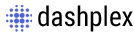Extras
Opacity Example
You can set opacity to an element instantly by using the following utilities classes for opacity.
| Class | Value |
|---|---|
.op-[value] |
0 | 1 | 2 | 3 | 4 | 5 | 6 | 7 | 8 | 9 |
| Class | Value |
|---|---|
.op-[breakpoint]-[value] |
breakpoint: xs | sm | md | lg | xl value: 0 | 1 | 2 | 3 | 4 | 5 | 6 | 7 | 8 | 9 |
Shadow Example
You can add or remove shadow to an element instantly by using the following utilities classes for shadow.
| Class | Value |
|---|---|
.shadow-sm |
Small Shadow. |
.shadow-md |
Medium Shadow. |
.shadow-lg |
Large Shadow. |
.shadow-base |
Add shadow to any box element. |
.shadow |
Normal shadow. |
.shadow-none |
Remove shadow to any box element. |